How to View Conversation Information
Overview
YakChat has simplified viewing contact and conversation information by providing quick access whilst viewing a conversation to make it more convenient for the user.
In order to view conversation information, hover your mouse to the time stamp. It will open a black popup that will provide you the following information:
- Credits used
- Time and Date the message was sent
- Status of message delivery
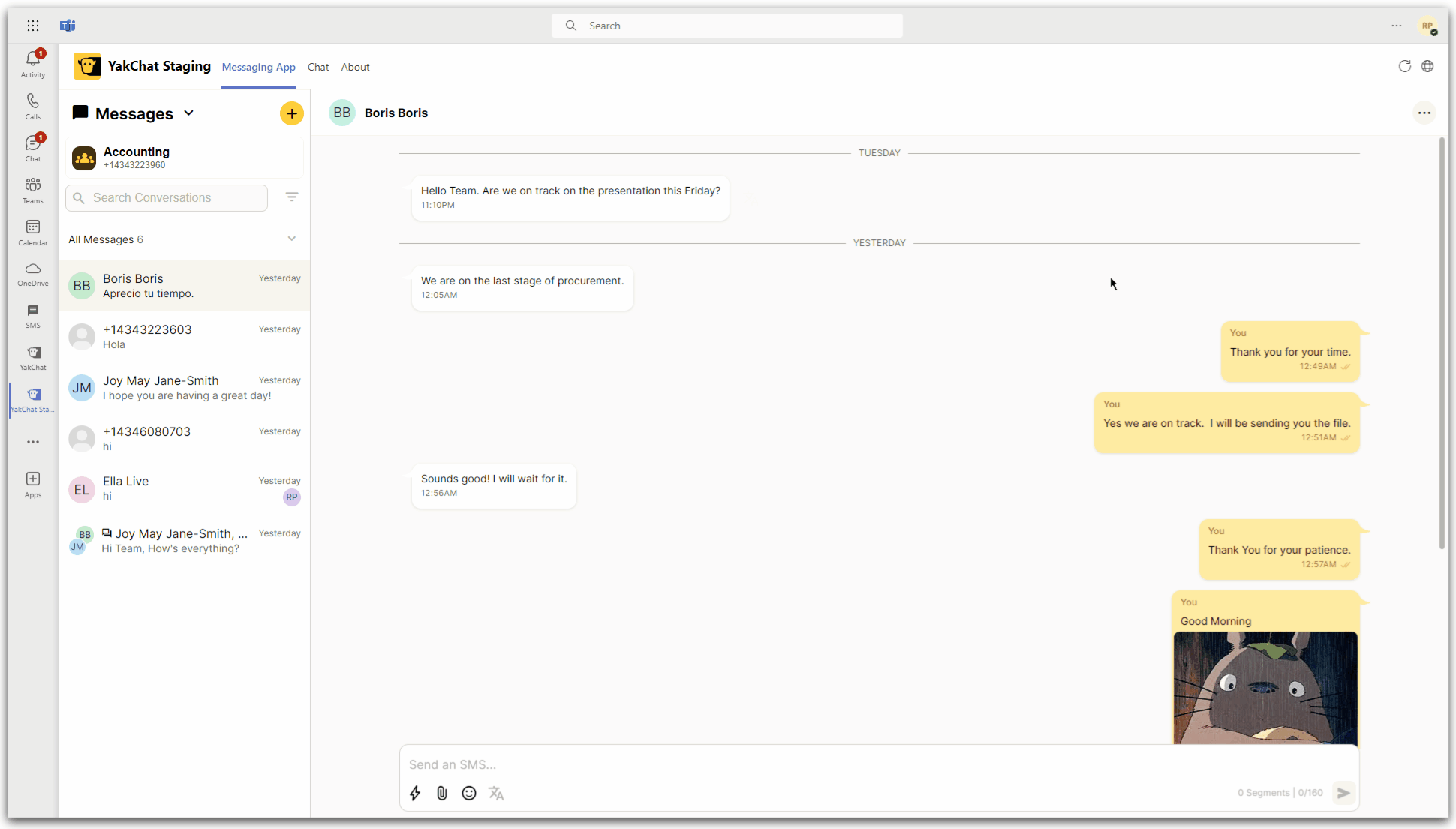
In order to view message information for a Group message you will need to click the message bubble, and it will open the side bar with all the Message info.